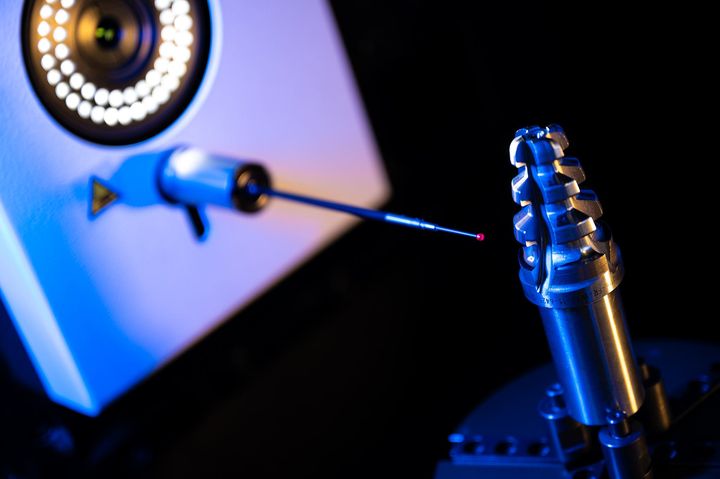
Schneider Messtechnik
Productos
Dr. Heinrich Schneider Messtechnik GmbH
Software de evaluación y análisis
VTP Visual Tool Preset
Desarrollo innovador de la casa de los sastres
Herramienta visual preestablecido por el Dr. Heinrich Schneider Messtechnik establece un nuevo estándar en la herramienta de preajuste de función y está diseñado específicamente para el hardware de la STP 500 antes de ajustar el dispositivo - atención a cada detalle en los requerimientos de los modernos Herramienta de preajuste y optimizado. No importa lo que la herramienta en el portaherramientas medida justa, con el adaptador de administración para cualquier herramienta de titulares son altamente flexibles y sin embargo cada vez para mantener el resumen completo. También crear y guardar el nuevo adaptador es muy fácil tener éxito sin menús anidados.
Gracias a la interfaz de usuario intuitiva, plana y explica por sí mismo, todo el mundo dentro de muy poco tiempo se convierte en "Profesional" VTP"! Un entorno reducido con botones grandes hace el software VTP a través de la aplicación nativa de multi-touch. La operación puede realizarse también clásico si es necesario con ratón y teclado.
Funciones de medición inteligente y todas las funciones de medición de la impresión se adaptan en detalle a la práctica de preajuste de herramienta diaria. El desarrollo no se detuvo aquí, sino para funciones de medición conocidos, pero fue justo aquí, continúan para mejorar y hacer más inteligentes:
Comparación de la plantilla para los ángulos y radios con superposición aparece en la imagen en directo. La medición de los elementos geométricos, como los ejemplos de radios de los círculos o cruces, el software VTP busca automáticamente bordes adecuados en la imagen en vivo y muestra inmediatamente el resultado correspondiente. El modo manual o seleccionadas gamas específicas de (parciales) dentro de la imagen en directo es posible en todo momento por el golpear ligeramente simple y "Levante"; entonces, el software considera borde de la herramienta en esta área sólo durante la evaluación.
Impresión de etiquetas puede ser cualquier forma en los tamaños de etiqueta diferente e imprimir en todas las impresoras instaladas en el sistema operativo.
Medidas disponibles: • fijo Cruz • Cruz dinámica
• Pantalla de totales • corte a la horizontal • sección vertical • teórica superior • centra un filo • intersección • radio círculo • trigonométricas • distancia • plantilla de radio • ángulo plantilla de • búsqueda horizontal Jet • viga de buscadores verticales
El texto fue traducido del inglés al alemán por "Bing Translator".
SAPHIR 7 - 3D Messsoftware

|
Software de evaluación y análisis
Dr. Heinrich Schneider Messtechnik GmbH
Software de evaluación y análisis
The control centre for your quality assurance -Interface between man and machine This concept had the highest priority during the development of the SAPHIR 3D measurement and analysis software. The implementation capability into the complete range of multisensor measuring machines, workshop microscopes, optical measurement devices and measuring and profile projectors and the complete integration into existing environments vouch for the high flexibility and adaptability of SAPHIR. Since 1983, the software has been continuously optimised by our development team to meet the changing demands of the market, and new functions are integrated with great far-sightedness. SAPHIR is today one of the most widely recognised products for this field of application. The measurement software certified by the German Federal Institute of Physics and Metrology (PTB) impresses with its clear structure and simple operation. Thanks to its structure, SAPHIR is extremely reliable, highly flexible and offers multisensor capability for universal application. Cost reduction thanks to multisensor The detail determines the precision of the whole system ? but for the rational measurement of the detail, the choice of the right measurement sensor is absolutely crucial. The SAPHIR 3D measurement and analysis software was designed to meet these demands from the outset and uniquely permits the use of a wide range of sensors in one software package. No matter whether you have to measure coarse of finely toleranced, matt or polished, bright or dark workpieces, the right sensor is available at all times. Black/white or colour camera for incident light and transmitted light measurement, programmable LED sector incident light illumination, tactile or scanning probes (alternatively with swivel head system) or a high-precision measuring laser are the elementary preconditions for purposeful and cost-optimised use of the measuring machine. All the sensors can be automatically changed and employed during the measurement routine without having to stop or change the measuring programme. One software for all sensors ? efficient and user-friendly to allow the operator to concentrate fully on the measurement application. Exactly! Too short at the back, too long at the front ? with 2D and 3D BestFit, you always get things right. Optimum integration of the measured actual data into the 2D target data dictated by DXF. This allows you to make optimum use of the tolerances. As an option, 3D formats such as CATIA, AutoCAD (DWG), 3DStudio (.3ds), Lightwave (.lwo), Step (.stp, .step), RawTriangles (.raw), STL (.stl), VDA (.vda), VRML (.vrml, .wrl), Wavefront (.obj), PDF (.pdf, .ai, .eps) and TXT (.txt) can also be processed. A BestFit is possible with both the 2D model sections obtained and with summarised control geometries and 3D free-form surfaces. Paperless quality assurance You?re sure to have heard of it, but have you seen it in reality? Automated reporting ensures documented quality with every measurement ? completely without paper! The results can be stored and further processed directly as PDF files via the network in the predefined server locations. These include: - Initial sample inspection report - Graphic report - Test report Quick learning of the SAPHIR measurement software thanks to workshop-oriented measurement - The result is obtained in a small number of steps - The intuitive user guidance simplifies learning - Automatic measurement of unknown contours is possible - Circles and straight lines are detected automatically - Clearly structured user interface simplifies measurement - Quick creation of automated measurement programmes - No programming know-how required for creation of the programmes - Measuring programmes are displayed in plain text in a tree structure - Macros, subroutines and loop programming simplify creation of the programmes for continuous measurement tasks - Graphic representation of all measured elements and resulting design of new elements with identification of the measured values
U-SOFT SOLID ultra

|
Software de evaluación y análisis
Dr. Heinrich Schneider Messtechnik GmbH
Software de evaluación y análisis
U-SOFT sólido ultra. Medir con precisión. Más fácil. Más rápido.
Artículo rápida medición: 40-60% menos escribir, la mitad del tiempo de medición
Un software de aplicación en metrología debe ser siempre una parte integral del proceso de fabricación. Debe incluir el usuario y metro, pieza de trabajo y proceso de fabricación, matemáticas y tecnología y se combinan para una herramienta. Ilimitada, continua la medida de superficies de forma libre, curvas, elementos de geometría, enlaces - el concepto de ultra suave U sólido es tan perfecto que sólo un software solo se requiere para todos Messaufgaben. Todo puede ser - medido dentro de una usuario interfaz simple, taller conocer y ver requisitos de gama alta. Gracias a la filosofía integrada y la estructura superior, modular de U-SOFT sólido ultra continuamente puede medir su DUT en toda su complejidad y mapa exactamente – sin restricciones y de forma independiente de sus contornos, forma y superficie.
Programación de la parte externa: CAD-fuera de línea, después del expediente, (formatos estándar incluyendo: DXF, IGES, STEP y VDA-FS)
Protocolos de pruebas orientado a la función: comprensible, sencillo, cómodo, amplio y compararse gráficamente - a la pantalla de resultados, generados en el fondo y ad-hoc disponible.
Control: Elegir entre las variaciones de los protocolos de prueba que usted necesite para la tarea actual: comparación de objetivo/real, es la masa, es masa y dimensiones de dibujo en el dibujo, inicial muestra informe según VDA,. Hoja de cálculo Excel, etcetera.
Se benefician de estas funciones y características:
• La configuración de las máquinas de procesamiento de la pieza o el electrodo
• Probeta crear tutorial
• 3D-Bestfit
• Vuelta CNC
• Guía de usuario gráfico
• Superficie de forma libre del registro
• Bucle
• Tablas de tolerancias: por ejemplo H7, J6, tolerancias, así como de plástico etc., etcetera.
• Rango de medición
• Forma y posicionales tolerancias DIN/ISO 1101
• Programación de los parámetros
• Fórmula intérprete
• Medición de la curva
• Estadísticas, SPC, Q el
• Soluciones especiales a petición
El texto fue traducido del inglés al alemán por "Bing Translator".
M3 Messsoftware mit Bildverarbeitung

|
Software de evaluación y análisis
Dr. Heinrich Schneider Messtechnik GmbH
Software de evaluación y análisis
Medición precisa y manual de elementos geométricos mediante aplicación de intuitiva multi touch
• interfaz de usuario bien estructurada
• no ocultos submenús
• algoritmo de bordes innovadores
Simplemente tocar y medir
Con la medición de M3 software Dr. Heinrich Schneider abre nuevas maneras en cuanto a manejo y precisión de la medición precisa y manual de elementos geométricos por medio de dispositivos de medición basados en cámara en tecnología de medición de nivel de entrada.
Inspirado por las aplicaciones de Smartphone y Tablet fue desarrollada aplicación intuitiva multi touch, que es aprender en muy poco tiempo. La interfaz de usuario claramente estructurado de características de software - sin submenús ocultos - y un algoritmo de borde innovador para la medida rápida y reproducible punto de adquisición.
Dimensión más simple de las características medidas, así como su registro - funciones estándar son gráficamente y tabular. Controles de tolerancia comprensiva de los elementos medidos según DIN/ISO están integrados por supuesto.
Medición de M3 - la intuitiva multi touch aplicación de software para tecnología de medición basada en video
Suavemente toque e incluso apropiado. La interfaz de usuario fácil de aprender con claro destaca por su simplicidad. No hay menús anidados, no molesto manejo del ratón. Sólo medir y evaluar.
El texto fue traducido del inglés al alemán por "Bing Translator".









