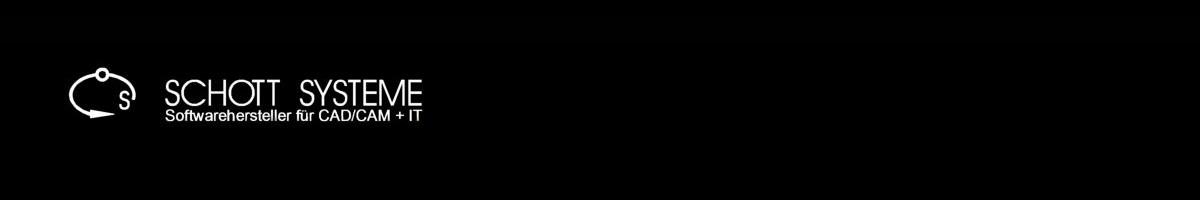Software Developer for CAD/CAM + IT
SCHOTT SYSTEME Enhances 5 Axis Cutting and Trimming
German software developer SCHOTT SYSTEME GmbH is enhancing 5-axis simultaneous cutting and trimming of formed components with their Pictures by PC CAD / CAM Software.
5 axis simultaneous cutting requires a milling cutter to follow a contour while orientating itself to selected adjacent surfaces on the CAD model (Picture courtesy of Thule Group Neumarkt – Producer of Roof Boxes since 1942). Although a seemingly simple principle, SCHOTT SYSTEME GmbH have identified and improved upon numerous time intensive tasks typical to this process.
Feature recognition – Complex components require the time intensive manual selection of chained surfaces to machine. SCHOTT SYSTEME GmbH have developed their own 3D ‘freeform’ topology recognition which includes, amongst other things, the ability is to instantly select complex chained freeform surfaces on solid and surface models (including imported geometry - STEP, IGES) for 5 axis cutting.
5 Axis Tool Orientation – Optimisation of tool tilt is essential in reducing unwanted excessive machine movements and for collision avoidance. Pictures by PC achieves this by using Interactive Direction Vectors. Placed at any position on a 3D CAD model and interactively aligned, direction vectors define the exact 5 axis tool orientation at critical positions, with the tool orientation interpolating between multiple vectors. This gives the user 100% control over the exact orientation and movement of the tool at all times.
Collision Detection – Cutting verification and collision control is desirable with 5 axis machining, however a typical full machine simulation often incurs an extra cost. SCHOTT SYSTEME have removed this cost by developing a free of charge machine head simulation that operates within Pictures by PC’s own CAD environment. Collisions can be detected between a range of standard machine heads and tool holders, against any 3D modelled CAD components (table, clamps, form supports). The simulation also runs without the need to firstly generate an NC program. The inclusion of standard 5 axis post processors free of charge also dramatically reduces cost overheads typically associated with 5 axis machining.
Originally launched in 1984, Pictures by PC maintains a product continuity of over 35 years. SCHOTT SYSTEME GmbH continues to offer free software support without maintenance costs.
Video Presentation - Pictures by PC CAM Video - 5 Axis Cutting and Trimming