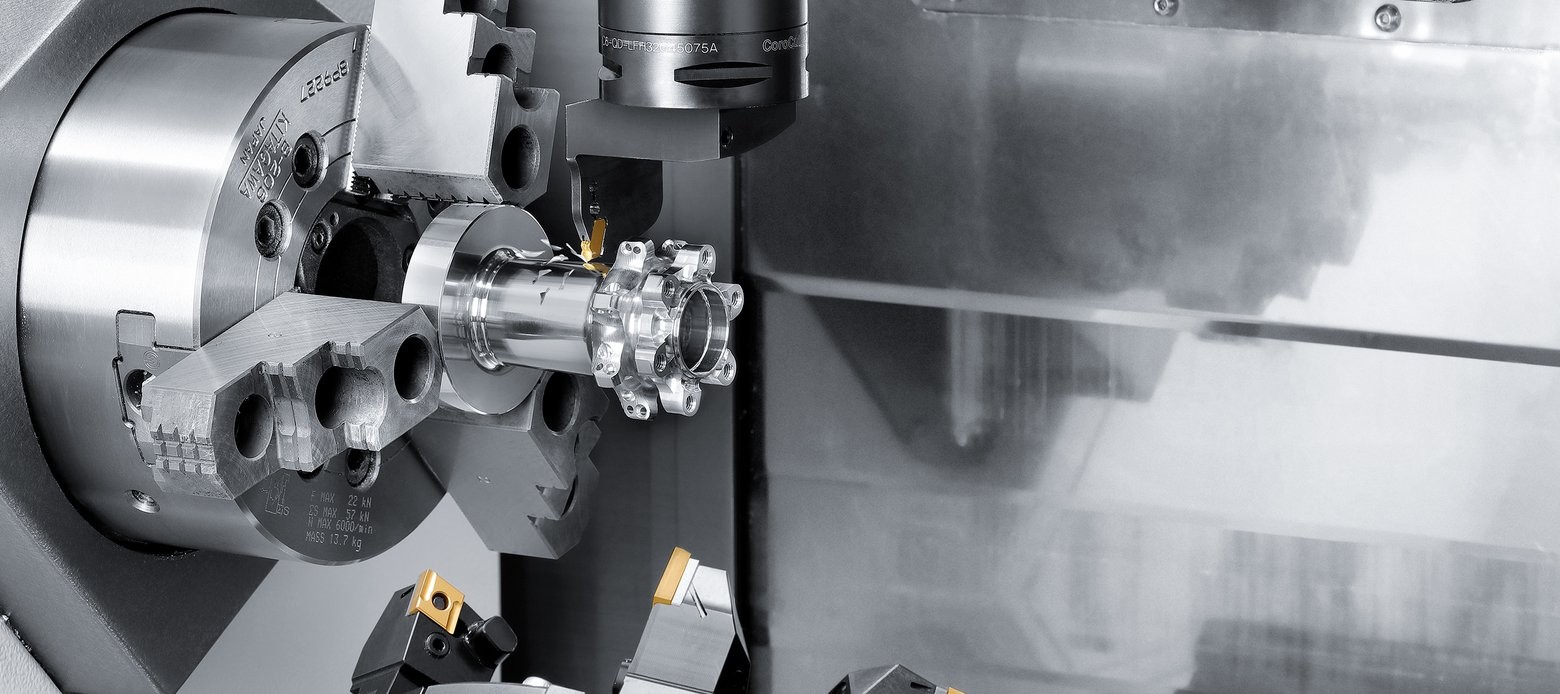Shaping the future of manufacturing
Mastercam X9 at EASTEC 2015
West Springfield, MA – EASTEC 2015 attendees will get to see the most powerful Mastercam machining software yet. Stop by booth # 5249 at the Eastern States Exposition in West Springfield, MA, May 12-14 for a look at Mastercam X9 which introduces Dynamic Motion improvements, multiaxis enhancements, and many Design and System features to make your job easier.
Dynamic Motion Technology
Dynamic Motion toolpaths follow a proprietary and sophisticated set of rules that take into consideration a broad data set. To create the most efficient cutting motion possible, Dynamic toolpaths calculate not only the area where metal will be removed; they also take into account the changing condition of the material throughout various stages of machining.
Design Features
Dynamic Xform allows you to switch between gnomon manipulation and geometry manipulation mode at any time without having to reselect geometry. Solid Disassemble is a new Model Prep function that takes an assembly and lays each body out in a single pane. With Mastercam X9, the associativity between solids and toolpaths has been greatly improved. Now when bodies are edited, only the toolpaths directly affected by the change in the solid body are marked dirty.
Multiaxis Improvements
The new Multiaxis Link ensures reposition moves between 2- through 5-axis operations are safe and collision-free. Multiaxis Link is an operation that takes a list of toolpath operations and a safety zone shape as input. Mastercam X9 introduces improved processing logic for advanced multiaxis toolpaths. Select multiaxis toolpaths now process in the Multi-Threading Manager, streamlining your 2- through 5-axis workflow experience.
Also available in Mastercam X9:
- Preview Toolpaths support for select Mill operations to see your results before closing the toolpath parameters dialog.
- Surface High Speed Hybrid now supports dedicated flat processing, making Hybrid even more intelligent and efficient.
- The efficiency of the 3D HST Rest Roughing Linking has been improved. The moves are closer to your model, eliminating costly excessive air motion.
- Mill Tooling introduces two new tool types, as well as changes to two existing tools.